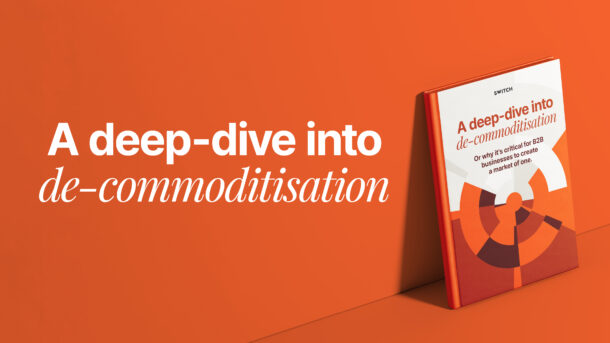No eye-rolling needed, this isn’t yet another “New Year, New You” post. No resolutions or promises to be made here – I already know that, in my case at least, they’ll be long forgotten by February.
I will start this post with one cheesy quote though, one you’re probably sick of seeing on your news feeds by now:
“Today is the first blank page of a 366 page book. Write a good one.”
Do you know what I love about that quote? The word ‘blank’ in all its clean, refreshing glory. Because after the well-needed rest over Christmas shut down, I couldn’t wait to get back to the office, clear out my workspace (which looked like a bomb hit) and get my work-life in order to set the tone for a fresh and tidy start to the new quarter.
I figured I can’t be the only one who does this, so I’m sharing the 5 tips I keep in mind whenever I’m getting myself organised:
1. The one year rule
If you haven’t used it since January 2015, chuck it or donate it. This goes for the clutter on your desk, those drawers full of expired biscuits and that one closet in every office where 90s keyboards go to die. If nobody needed it in the past 12 months, I’m willing to bet that they’ll still be there in 2017.
Sub-tip: If you come across a note or business card that you think you may need for reference some day, take a photo of it. Store it in the cloud or send yourself an email – you’ll be able to find it quicker, and you’ll have one less item cluttering your space.
2. Tame your inbox
Once your physical workspace is clear, it’s time to tackle the digital one. Email inboxes are a super personal space and everyone’s got their own system, but there are a few things which could help you keep things under control week after week.
You can reduce the number of emails you get each day by unsubscribing from newsletters you no longer read, or create specific folders and labels (with filters to match) to have non-essential emails sorted automatically without interrupting your daily flow.
3. Just say no… To irresistible freebies
I added this to my list a few months ago when we returned from yet another conference with bags full of freebies. Piles of magnets, stickers and pens that don’t write the way you like them to. They never survive the January purge, so next time, just say no.
4. Schedule calendar time for your own work
This is a new one for me, and I’m hooked. If you and the rest of the office use Google Calendar, you probably know that colleagues can add meetings to your schedule depending on whether you’re free at that time or not. That’s great, except for when you sit down to work on a Monday morning and find that you’re booked solid for meetings until Friday afternoon, leaving no time to get your own work done.
Problem solved – Set aside time for the work by actually scheduling it into your calendar. This way, your colleagues will know that you’re busy that morning and pick a later date for the meeting. Your calendar will still look pretty full, but this way you’ll know that everything that needs doing will get done.
(PS: Thanks Mel for the tip!)
5. Create 2 work zones
There’s computer work which, well, needs a computer. But then there’s other work that will probably happen a lot more efficiently if you’re not in front of a screen. Think time, sketching or poring over the latest reports for instance. Whether in another room or on the same desk, allocate a space where you can move away from the screen and let your mind work without constant interruptions.
It’s not a fool proof guide and it might not be for everyone, but taking a few minutes to clear up with these 5 steps has helped me keep sane on even the busiest of days at the office. If you have anything to add to the list, I’d love to hear it – drop me a line in the comments!