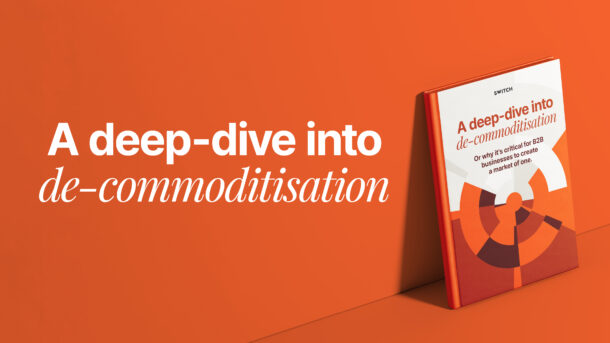AI is the perfect companion for Small Businesses. Here are some no-code tricks you can try with zero expertise.
“AI is not just the most important technology of our lifetime, but probably the most important in any lifetime. It’s going to be a new world of technology that’s as exciting as all the other worlds put together.”
Marc Bienoff, Salesforce CEO
That’s not a statement you can take lightly, especially since it’s coming from someone who knows a thing or two about the future of business: Salesforce powers a significant number of the world’s leading businesses, and it has access to the cores of the businesses that use it, so Bienoff’s visibility is pretty unrivalled.
The problem with statements like these, coming from men like him, however, is that they can be seen as the kind of comment you read somewhere but can’t ever dream of implementing.
Big data comes to mind as a classic example. There was a time, around 5 years ago, when everyone was extolling the virtues of big data, but it was the kind of thing that you couldn’t really envisage using if you were a small to medium-sized business. There were very few applications for us mere mortals, and even if we could find ways to use big data, there was no hope for us ever affording an implementation.
The same can be said of many of the other big transformative technologies that have seen the light of day over the past decade or so. The marketing world did see an element of democratisation in the form of cheap and easy-to-build websites, social media and ecommerce, but even then, our access to the tools didn’t mean that we, as small business owners, could compete toe-to-toe with brands that can throw much more money and resources behind the problem.
But generative AI is different. It’s true that there are massive benefits for custom applications built by corporate giants, but you and I have access to some of the most powerful tools available, either for free or for a very modest fee.
It’s becoming easier and easier to transform your business using AI applications, and you don’t need a technical background or any knowledge of programming to reap the rewards, all you need is an open mind and a healthy dose of curiosity.

How can I use AI for my small business?
There are hundreds of applications you could look for, and by the time this article is published the specific tools I’m using at the moment might have changed or have been superseded, so I’ll talk in broad strokes, rather than in specific instructions. Nevertheless, if you find any of the following tasks interesting, I’m sure that you can find the tools to leverage the lessons you can glean from here.
Here are some of the roles that I’ve used AI for to improve my processes dramatically. These have all helped me in one of two ways – they’ve either allowed me to do my job better or to save copious amounts of time on tasks I already did. In some cases, “doing my job better” was quite dramatic. I’ve done things over the past few months that I thought I could only ever do if I could afford expensive consultants (or little luxuries that I can’t justify, like a PA).
I’ll keep this list very simple, listing tools and processes that anyone can benefit from, even if you’re a solopreneur. We can delve into other, more complex ways to integrate AI in businesses in future issues, however today I want to keep this at a level where anyone can take this article and implement all the processes with very little effort and little to no cost.
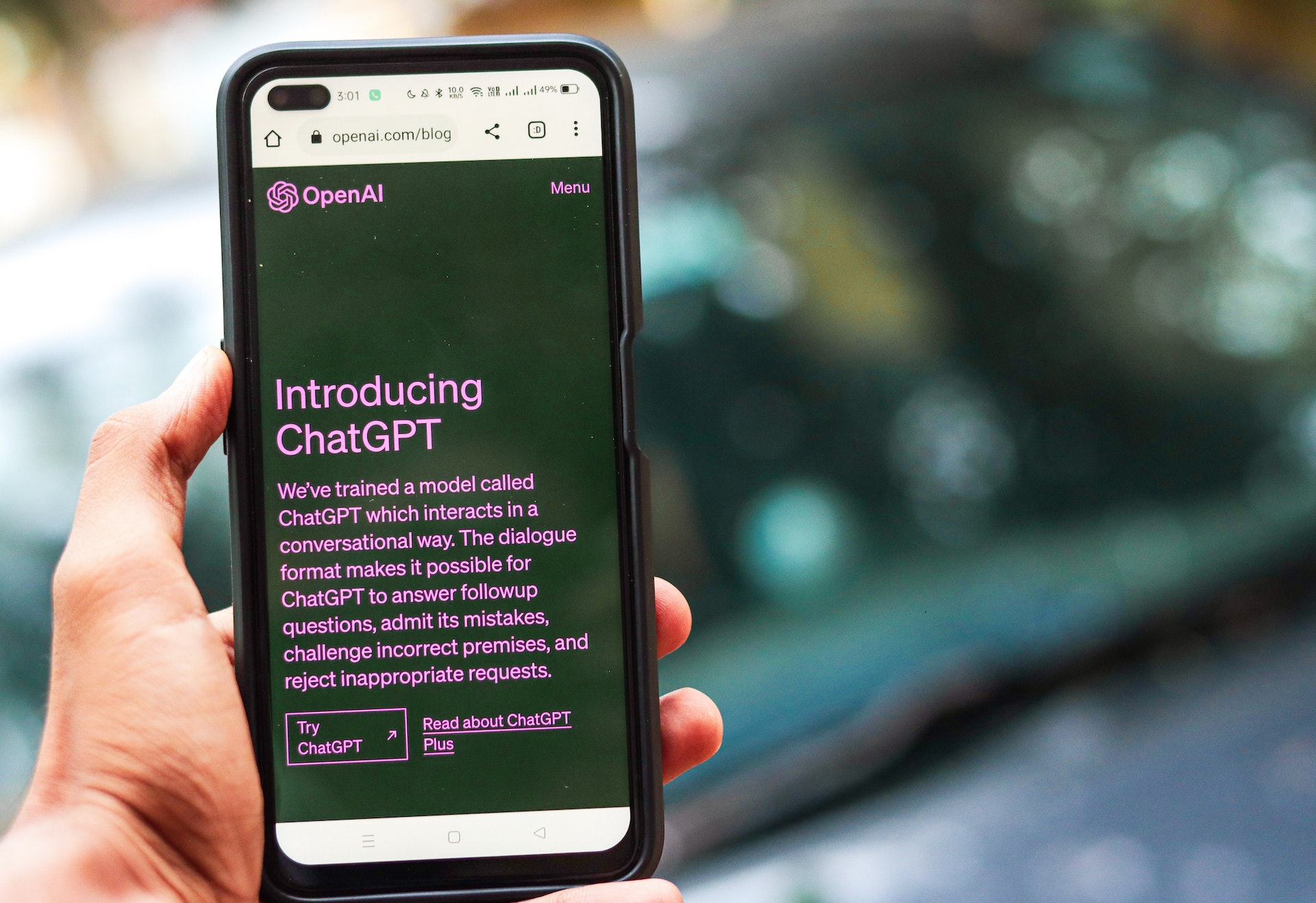
What is Generative AI?
Before proceeding any further, though, I have to assume that some readers haven’t heard of, or maybe have heard of but haven’t used, generative AI at all. In a nutshell, Generative AI tools are tools that can create content from prompts you give it. Text-based ones, like ChatGPT (the most popular text-based Generative AI), can work on your prompts and give you text-based results. The wonder of these tools is that you speak to them in human language, just like you’d chat on email or messenger. So, you could give it a simple task like “Please explain why the sea is blue” and it will give you the answer, in conversational format, in text.
Image-based generative AI tools do the same but can output images instead – so you can ask for a beach scene with palm trees on the side of the picture, and the tool will create that image for you from scratch.
You can change the prompts and you’ll get different results, so you could ask it to explain why the sea is blue as if it was talking to a five-year-old kid, and the explanation would be simplified dramatically. If you wanted a much more detailed answer you could ask it to explain as if it was explaining it in a scientific journal.
Note: I’ll list a number of tools at the bottom of the article, with some differences and benefits. Keep in mind that when I use a name of a specific tool I’m generally referring to any of its competitors, too (so you can usually use ChatGPT, Google Bard, Claude.ai, HuggingFace Chat or Bing Chat for the same tasks and get similar results).

Using AI as a Business Consultant
This might seem like a big ask, but it’s actually one of the most powerful uses that I’ve found of ChatGPT is to ask it to brainstorm business ideas. The tool itself can’t take decisions on your behalf, but if you ask it to debate the pros and cons of the idea as if it were a business consultant, you’ll get a good starting point. Take the content with a pinch of salt, naturally, but I’ve found that it’s given me great ideas, it’s highlighted points that I hadn’t considered and in some cases, it actually changed my mind about some subjects.
You can also give it specific problems and ask for solutions – “I have issues with client retention, what would you advise? Imagine you’re a business consultant when you answer the question.”
Using AI as a Content Planning Assistant
This is one of the first, and most obvious uses of text-based tools. Well, actually, people ask the tool to actually write out content from scratch for them, but I think I’m a bit too particular about my writing to trust a machine to write for me (yet).
But I find ChatGPT and its competitors to be excellent content planning tools. I ask it to tell me what a popular article would include if I was writing about a specific subject. I’ll also ask it for an article outline, for some in-depth explanations, for some anecdotes to help me understand and for some potential pitfalls to avoid when writing an article about a subject.
I’ve also asked it to write out drafts for me, and even though I never used any of them, they’ve been helpful in my understanding of what should come next.
ChatGPT is also a fantastic assistant for title ideas and as an assistant for repurposing content (you can copy and paste an article and ask it to suggest a few LinkedIn posts from it, for example.)
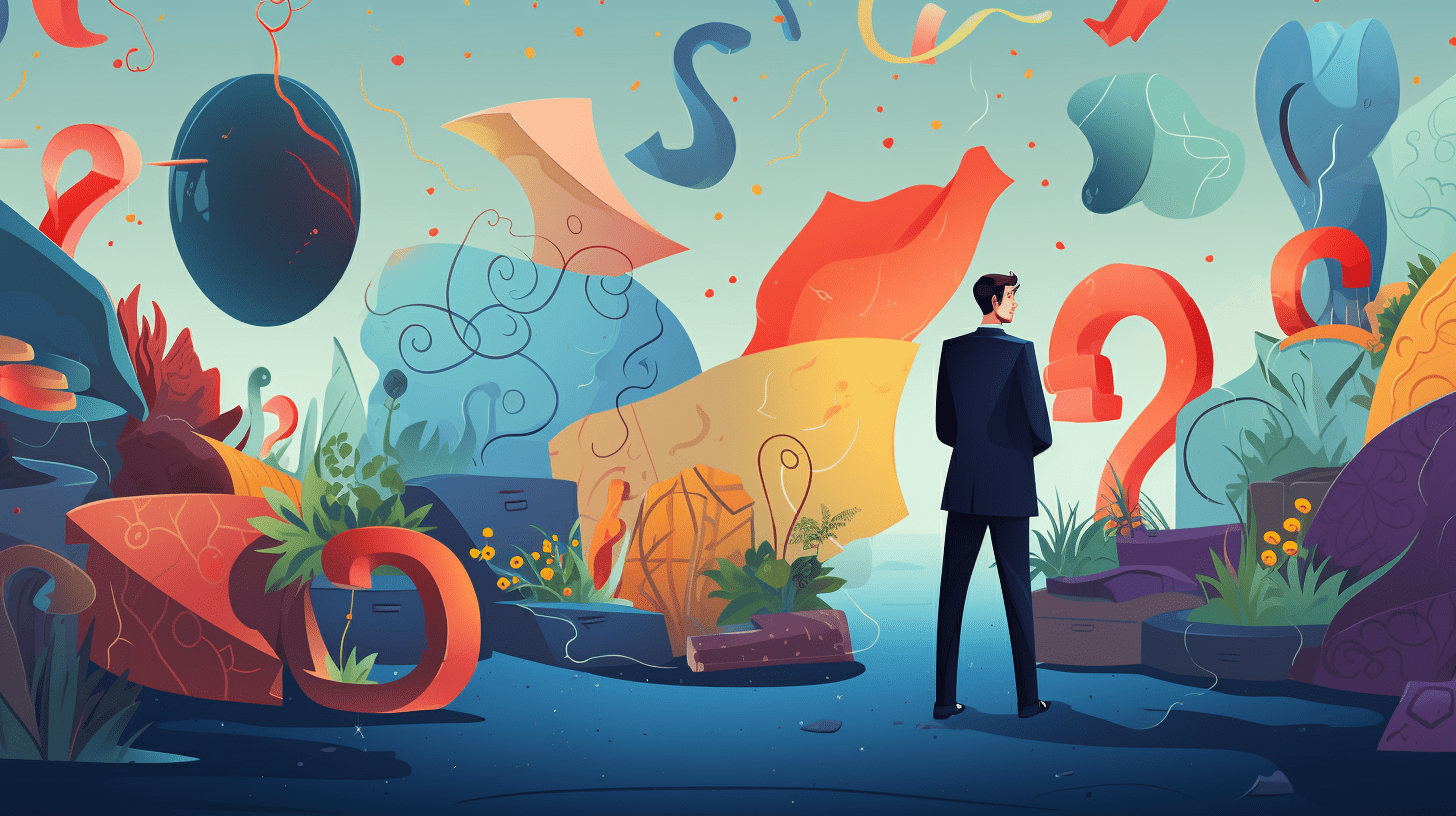
Using AI for QA & Feedback
Once you’re done writing whatever you’re writing, whether you did it manually or with the help of a machine, you can paste your final content into the tool and ask it to proofread it. It can help with basic stuff like finding grammatical mistakes, but the real power, I find, is in the more analytical feedback I get from the tools. Sometimes they spot inconsistencies in my writing or actual issues with the content itself – recently it told me that I was bouncing between concepts in one of my linkedIn posts, so ChatGPT helped me write a more focused post.
Using AI tools as a Business Analyst
This is a slightly more advanced use, because you need ChatGPT Plus (which costs €20+VAT / Month), but boy is it worth it. ChatGPT Plus gives you access to slightly more advanced tools – first off you get access to ChatGPT 4, which is a more advanced engine. You also get the possibility to use plugins with ChatGPT – and one of them is built by OpenAI themselves: Code Interpreter.
If you upload an excel sheet to the code interpreter it will take all the data and make sense of it. First it will ask you a few basic questions about the data to ensure that it’s understanding it correctly. Once it’s confident that it’s figured it out you can ask it questions about the data, looking for relationships between numbers that would take you hours, or years, of tinkering if you were to do this in spreadsheets.
And the beauty of it all is that, just like we mentioned earlier, you’re only communicating with it in human language, there’s no training needed. As long as you ask the right questions it will answer them, and even if you don’t have questions – it can suggest a few highlights about your data that you might have missed.
And yes, I know that this doesn’t replace using a proper business intelligence solution, but for some companies, a proper business intelligence solution seems like an investment too steep to justify.

Using AI as a Virtual Assistant
I love this. I love how you can be simultaneously lazy and more productive in one simple action. I’ve started recording all my calls (on Fathom). This gives me transcripts of the whole call and a simple summary of the call. I usually take the full transcript and upload it to Claude.ai (I find Claude much better than ChatGPT for this use-case). The conversation is analysed and Claude gives you a summary of all that was said, the main points, and who raised them, and any action points that were agreed to on the call.
This has been a game changer for me in more ways than one. Having access to recordings has always been an option, but I never found the energy (or time) to go through them all. This way I can see a 5 minute summary of an hour-long call.
It’s also been transformative (no pun intended) in that I can now be completely present in a call, I don’t have the distraction of note-taking. Now I just take notes when I think of connections or new approaches, so I still keep my notepad open during calls.

Using AI to learn Something New
One of the last use cases I’m listing is also one of the most powerful. I’ve found that ChatGPT is great at creating course outlines for you, and can usually expand enough about subjects to give you a solid base to start looking further.
Just ask it to develop a course for you, give it the number of days or hours that you have and then ask it to give you the skeleton of the course. You can even ask it to start developing lessons, but while it’s great for less technical answers, there’s a point at which you should be handed over to books or more advanced literature.
I’ve used it a few times, and I must admit that I was impressed both by the depth it went into and by how good it was at explaining a complicated subject in layman’s terms. This is really one of my favourite use cases, because it gives me the capability to get up to speed with the basics of a subject before heading into a call with a client.
And in the end…
“Generative AI’s impact on productivity could add trillions of dollars in value to the global economy—and the era is just beginning.”
McKinsey
It’s important to note that this is a tiny, tiny portion of workflows that I’m using myself with zero input from external assistance. I got to these stages without pulling in developers, without disrupting any other members of the team or creating any new processes.
We’re using AI in other areas, and AI is embedded in a few of the tools that we’re already using, but I wanted to keep this as simple as possible to make it easy to kick off the AI revolution inside your organisation.
Just go for it.

Some of the tools that I find invaluable
Generative AI tools – Text
Recording
Visual
- Dall-E
- MidJourney
- Google Bard
- ChatGPT Plus (with Code Interpreter enabled)